Fortnite
76
(2017)
The Storm has come. The monsters have destroyed everything in their path. The world is in need of good commanders to help make a difference. Good commanders like YOU! Welcome to Fortnite - a free-to-play video game developed and published by Epic Games. Fortnite features a battle royale gameplay and has evolved from Ep
... Read More
GENRE
Shooter , Single player, Multiplayer, Co-operative, Shooter, Role-playing (RPG), Simulator, Sport, Adventure, Action, Horror, Survival, Comedy, Sandbox, Third person, Battle Royale, Split screen, Strategy, Open worldDEVELOPED BY
Epic Games, Inc.PUBLISHED BY
Epic Games, Inc.RATED
Videos & Images








Fortnite Tips & Tricks
Help! My Fortnite lag is the worst. How do I fix it?
With Fortnite making the rounds across the world, more and more gamers are signing up to play this incredible title by Epic Games. However, with this increasing popularity, the number of users facing Fortnite lag is also growing rapidly.
That being said, if you are a gamer who is facing Fortnite lag, then don’t worry. We have you covered. WTFast is an application which will help you deal with lag along with other issues like high ping and latency. However, first thing first, it is important to understand why you are facing such issues as lag is quite the broad term. You could be facing lag due to insufficient hardware.
If you have narrowed down your problem and you are sure that it is your network which is behind this Fortnite lag. Then WTFast is the best thing for you. It will take care of everything for you. All you have to do is sit back, and enjoy your game.
What is Rubberbanding, and how does it affect my Fortnite experience?
Have you ever noticed that your character seems to be glitching out in Fortnite as if it's stuck in a loop? Well, if you have that you have been a victim to what’s called Rubberbanding. It is one of the biggest and most frustrating problems, a gamer could face.
In Fortnite, where a single wall can be the difference between you getting the kill or getting killed yourself, Rubberbanding is the last thing you would want. One minute, you’ll be building yourself cover from incoming fire and the second, you’ll loop back into the completely open, resulting in you to get sniped from afar. This can completely ruin your Fortnite experience.
Why is my in-game ping meter in Fortnite different from what I see in WTFast?
The in-game ping meter in Fortnite doesn’t always show you the exact depiction of your internet latency. This is because the valve mentioned in that meter is the average of what you are getting during a single session. As a result, it is not always accurate.
The Ping Meter that comes with WTFast is a whole other story as it features some serious network diagnosing tools which allow you to see the exact valves of your ping and network latency. From this, you can better understand where your network stands and what you have to do to help you better ping.
What is latency and how does it affect my response time in Fortnite?
If you have been playing online games, you must have heard of the term, Latency, as it is very common in the gaming community. However, most of us think of it becoming something linked to ping. It technically is but there is more to it. Your latency is the average total time it takes for data packets to travel from your computer to the server you wish to connect to i.e. Fortnight’s game servers.
Ping, on the other hand, is the total time it takes for your connection to register a command. So basically, latency is ping 2x. And just like ping, the higher the latency, the more lag you will face in Fortnite as more time will be taken between your connection and the game server. This lag could then take any form, whether it Rubberbanding, network delays or in some drastic cases, even disconnections.
What is jitter, and what is its effect on Fortnite?
If you feel as if your Fortnite character is suffering from an anxiety attack, there is a chance you are facing an issue commonly linked with Jitter. This is when you face sudden, random instances of lag in your game. Now, in Fortnite, where you always have to be on your toes at all times, these instances can get in the way between you and the Victory Royales.
In technical terms, Jitter is how often your latency changes. The more the Jitter, the more issues you will face in your game. Now, for someone who is surfing the internet, this might go unnoticed. However, in games like Fortnite, where every second a movement is made, high Jitter can result in issues like lag, network delays, and even stuttering.
What are ping spikes, and how do they affect my gameplay in Fortnite?
Ping Spikes in Fortnite occur when your ping randomly fluctuates. To better explain it, here is an example. Let’s say you connect to a Fortnite game with 20ms. However, ever so often your ping jumps to 100ms, after which you face sudden instances of lag and stuttering.
This is called Ping Spikes which in Fortnite can be fatal as a delay of even a single second and make the difference between you winning the fight, or losing to default skin.
What does "ms" mean in Fortnite?
If you have ever played an online game, you would have noticed a valve on one of the corners of the screen with the letters “ms” mentioned next to them. This is your ping valve which is measured in milliseconds (ms). In Fortnite, it usually mentioned on the top-left corner of the screen, right next to the map.
As a result, the higher the valve, the more lag you will face in Fortnite. This is because your connection is taking longer to react to your command. For instance, your ping valve is0250 ms, this means whatever command you make in the game, it is taking a minimum of 250 milliseconds to respond to that. Now, 400 milliseconds might not look to bad but when it comes to online gaming, this can be the difference between you living and dying, especially in highly competitive game like Fortnite.
How do I see the different 'hops' between me and the Fortnite server?
In Fortnite, the information you get about your Traceroute and the number of hops is close to nothing. The maximum you can get is a basic text line mentioning the server you are connected to i.e. Europe, SEA or NA.
On the other hand, with WTFast, you get a detailed graph of your entire Traceroute which includes all the different hops, your connection has taken to reach the gamer server.
What is ping time, and how does it apply to Fortnite?
Ping Time is the time it takes for your connection to react to a command. A faster ping time means that your connection is very responsive and will react to your command quite quickly. On the other hand, if you’re facing a slower ping time, you mean face issues like lag.
In online gaming, issues like these are very common and can result in you to encounter a number of problems for you. This includes delays, rubberbanding, and even disconnections which if you are an online gamer, will know can end up in you losing the game.
In Fortnite, if you have a high ping time, that means that your connection is not very responsive. It is taking longer to react, hence, resulting in lag and other similar issues. An optimal ping time in the online gaming world is the lowest possible one.
What is a traceroute, and how does it apply to Fortnite?
A Traceroute is the journey of your internet connection which starts from your computer and ends up at the designated server. As a result, a longer, more complicated traceroute will mean that your connection will have more stops and hence will take more time in reaching its destination which could result in a slower response time.
In Fortnite, imagine you are sitting somewhere in the United States but want to play on the European servers. Now, you would assume that your game will connect directly to the European servers but that isn’t the case. It will have to go through numerous gateways and hops. This makes up your Traceroute. So, if your ping time is showing up higher than usual, it could be because of your extended Traceroute.
Why is my ping so high in Fortnite?
As you already know, your ping is the time it takes for your connection to register a command. For instance, in Fortnite, let’s say you took built a wall in front of you. Now, if your ping is low, the command will register as soon as you press the build button. However, if your ping was high, the command will take some time to register, meaning you will see that wall being build after a delay. This is called lag. So, in a game like Fortnite where you can get shot from anywhere in the map, high ping is the last thing you would want.
Now, for someone who is facing high ping might think that the issue is from the ISP side and hence, is out of his/her hands. But that is not the case. There are quite a few workarounds out there that can help you deal with high ping, first of which is switching to a wired connection. Playing on a wireless connection is usually unstable and is one of the main reasons why gamers face high ping in Fortnite. So, first and foremost, switch to a wired connection, if you haven’t already.
Secondly, you can close down background application which might be using up your internet. This includes everything from your internet browser to any other application which might be downloading a file.
Here are some other workarounds you can opt for to reduce high ping:
>Update drivers
>Verify your game files
>Select the right game server
>Optimize your Traceroute and reduce the number of hops. This might sound like a complicating task and it is. However, you can always get your hands on WTFast and let it do the work for you.
How do I fix Fortnite ping spikes?
Most of the time, the reason you are facing Fortnite Ping Spikes is due to abnormalities in your network connection which is resulting in your ping to spike ever so often. As a result, to fix this, one can make a couple of changes to his/her internet connection to better streamline his gaming experience.
So, if you wish to fix Fortnite Ping Spikes, you can switch to a wired connection as it is more reliable when it comes to playing video games online. However, if for some reason you cannot, then we would advise you to limit the number of users on your wireless connection. This won't help as much as it will if you switch to wired connection but it will help nonetheless.
Furthermore, you can shut down any application which is running in the background. These leach your internet speeds, resulting you to face Ping spikes in online games. This includes your internet browser and any other application which might be using your internet. You can open up the Task Manager to see which applications are using your internet.
If all of this looks like a hassle to you, then you can opt for WTFast. It is an application which features ping enhancing tools which will do the work for you. So, if you looking for a one-stop-shop solution to your ping spikes, WTFast is the best thing for you.
How does WTFast help improve my Fortnite ping time?
WTFast is an application which helps you navigate your online data through a faster, more secure route. Now, this not only helps you maintain add an extra layer of security to your connection but also aids in improving Fortnite ping times.
Without WTFast, you take the standard Traceroute which is usually filled with numerous gateways and hops. This can result in extended ping times, resulting in you to face issues like lag and Rubberbanding in games like Fortnite. However, if you have WTFast in play, you can easily avoid such issues. This is because, WTFast and its algorithms allow you to take the shortest, most optimized traceroutes. So, fewer hops equal less to no lag.
What is a ping enhancer and why should I use it while playing Fortnite?
A Ping Enhancer is an application which helps you cut down on the time it takes for your connection to send a command to the game server. In simpler words, a Ping Enhancer aids in reducing your in-game ping.
Now, if you are a victim of high ping in Fortnite and are constantly facing issues like lag, stuttering and never network disconnections, then a Ping Enhancer might help you get out of this rut. Now, the question that arises here which one to get as the internet is filled with tons of them. Well, we would suggest you go for the best one there is as when it comes to online video games, one should not compromise.
WTFast comes packed with a ton of features which can help you improve your in-game connection. This includes the best Ping Enhancer application available on the internet which works by redirecting your game data through a faster, more optimized private connection. This allows in your connection to quickly transfer data packets without having to stop anywhere, resulting in low ping and hence, no lag.
How do I fix Rubberbanding in Fortnite?
With Rubberbanding being one of the most frustrating issues in Fortnite, you might think that it is linked to your ISP or your network connection. It could be that this is the case but there are quite a few reasons for it.
For instance, outdated or corrupt drivers might be the reason you are facing Rubberbanding in Fortnite. As a result, it always recommended to constantly lookout for new drivers, especially those for your network and graphics.
Playing on a wireless connection. This is one of the most common mistakes people make when playing video games online. This is because, for your average user, who usually uses the internet for browsing, wireless is perfect. However, the same can not be said for a gamer. This is because wireless connections are not stable and hence, can cause issues like Rubberbanding in games. Hence, it is always recommended to play Fortnite or any other online game for that matter, on a wired connection.
So, in conclusion, if you wish to reduce Rubberbanding in Fortnite, here is what you can do:
>Switch to a wired connection
>Update all of your drivers, especially network and graphics
>Verify your game files through the Epic Games launcher
>Opt for ping enhancement tools like WTFast to care of the Rubberbanding for you.